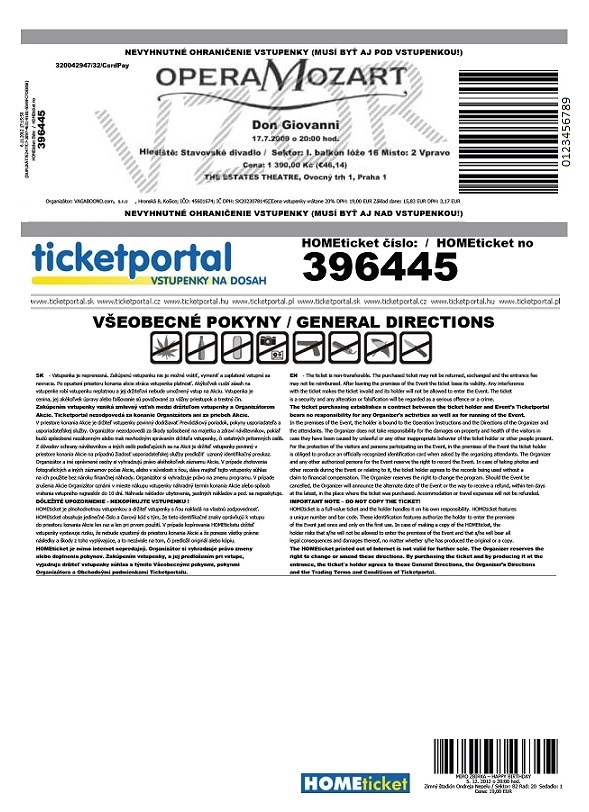In case you can´t print your ticket, please try to print through another web browser. Tickets can be also saved into the PC as a PDF and transfer them or send them to another PC, where you can try to print them again. Please, watch out your tickets to not be abused by strange person. We recommend you immediately after printing, erase your tickets from this PC. Take care that printed tickets will not stay in the bin. We do not recommennd you to transfer/load your tickets on publicly accesed computers such as internet coffee, xerox shops etc. If you still can´t finish the operation, please contact Ticketportal technical department at
support@ticketportal.sk.